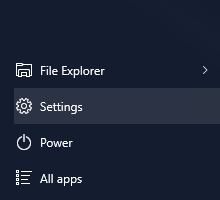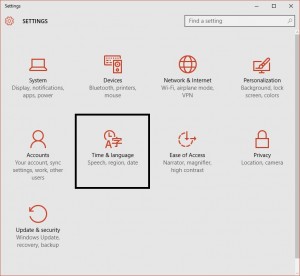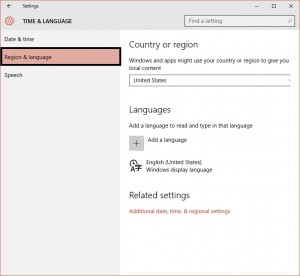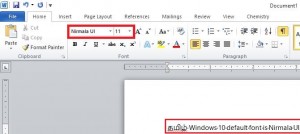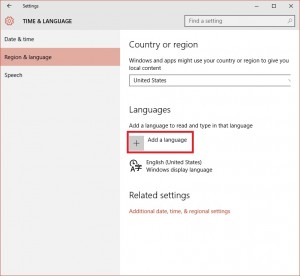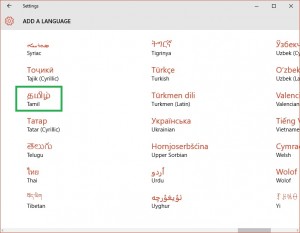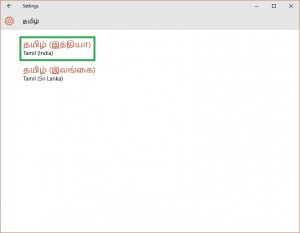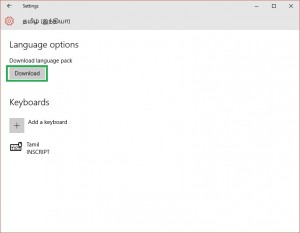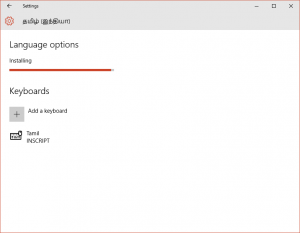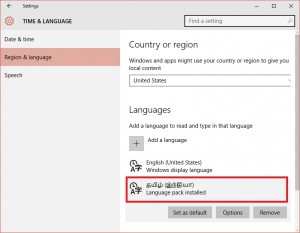Archive for the ‘School’ Category
Prudential Productivity Award
Thursday, May 18th, 2017Pers Eval Day
Thursday, March 30th, 2017Meet with Eval
Thursday, March 30, 2017, 2:00 PM
I met with Eval today afternoon. We spoke for about 20 minutes. The EP was graded well and got good top of the class grades.
Decision Day
Friday, March 17th, 2017Decision Day
Friday, March 17, 2017
TLH
Today was the decision day. It was decided today and the information was sent via e-mail in the morning.
Visit SFL
Sunday, March 12th, 2017Visit SFL
March 12-14, 2017
SFL
We went to SFL and spent most part of two days: Monday and Tuesday returning to Tallahassee late evening on Tuesday.
We left late afternoon on Sunday, March 12 and stayed at a place close the campus.
2015 Seminole Torchbearer Organization Induction
Saturday, November 7th, 2015Seminole Torchbearer Organization Induction
Thursday, November 05, 2015, 5-6:30 PM
FSU Oglesby Union Ballroom, Tallahassee, FL
Tamil Latha Font for MSWord (Office 2010) in Windows 10
Wednesday, August 26th, 2015Tamil Latha Font for MSWord (Office 2010) in Windows 10
Going from default Nirmala UI (Windows 10) to Latha
Thayumana Somasundaram Tuesday, Aug 25, 2015.
தாயுமான சோமசுந்தரம், செவ்வாய் கிழமை, ஆகஸ்டு 25, 2015
Windows 7 and Microsoft Office 2010 (Word 14) and Tamil font Latha with NHM Writer 2.9
I have been using, for several years, my Windows 7 Home Premium PC with Office 2010 (MSWord 14 | MSWord 2010) with NHM Writer 2.9 (http://software.nhm.in) to type in Tamil (phonetic) and Hindi (phonetic) documents by selecting combinations of ALT+0 for English, ALT+2 for phonetic Tamil, and ALT+3 phonetic Hindi, etc., Typically when I typed in Tamil, MSWord used Latha font and when I typed in Hindi, MSWord used Mangal font. Of course when I typed in English there were multiple choices. Latha and Vijaya are typical fonts for Tamil Karthika for Malayalam, Mangal for Hindi, Vani for Telugu and Tunga for Kannda that are provided by Microsoft and many adhere to the Unicode (www.unicode.org) standards since Window 2000 or earlier.
In early August 2015, I upgraded my Windows 7 Home Premium PC with Office 2010 (MSWord 14) to the free version of Windows 10 Home. Soon I realized when I typed Tamil the default font in Word (actually in Windows 10) was NOT Latha but Nirmala UI. Even though it worked okay, I missed the Latha font since I had used it for many years.
The Internet search yielded one link and I will show how I got my Latha font back.
Window 10 Tamil font forum link
Windows 10 and Microsoft Office 2010 (Word 14) and Tamil font Nirmala UI and Latha with NHM Writer 2.9
As I mentioned above, the default font for தமிழ் in Windows 10 became Nirmala UI and I will show you how to get Latha font while still retaining Nirmala UI
Step 1
From Windows 10 Start Menu, select the Settings
Step 2
In the Settings window, select Time & Language
Step 3
In the Time & Language window, select Region & Language (left hand side panel)
Step 4
The default Tamil (தமிழ் நிர்மலா எழுத்துருவம்) font in Windows 10 for Microsoft Word 2010 (actually it is the operating system Windows 10 that specifies the font) Nirmala UI and NOT Latha
Step 5
Now from the Region & Language window (Step 3), select + Add a language
Step 6
This opens a new window with many language options. So scroll left until you see Tamil and select it
Step 7
The next window gives you an option Tamil (India) or Tamil (Sri Lanka). Select Tamil (India), I guess!
Step 8
This opens another window for Tamil language pack, click to download the pack
Step 9
The install will take few minutes complete (you need to be connected to the Internet, of course)
Step 10
Now if you look at the Region & Language panel, you will see Tamil language pack is installed
Step 11
Now if we open Microsoft Office and see, Latha Tamil font is now installed.
So here I have shown in steps how to install Latha and optionally Vijaya fonts in Microsoft Office under Microsoft Windows 10. As noted above, Windows 10 Home comes as a default Nirmala UI font for Tamil. Other Indic fonts are considered special and are NOT installed automatically when you upgrade Windows 7 to Windows 10.
The procedure shown above should allow you to add more Indic fonts like Latha, Vijaya, and others to Windows 10 Home.
Enjoy!
Windows 10 ல் இனிமேல் லதா எழுத்துருத்தில் எழுத முடியும்.
The same post in Adobe Acrobat PDF format.
Travel to Saskatoon, Saskatchewan
Monday, June 8th, 2015Travel to Saskatoon, Saskatchewan
June 1-7, 2015
I arrived at Jacksonville International airport around 4 PM. Parked my car in the Economy Parking Lot 1 and took the airport shuttle to get to the JAX airport. Then my Delta flight to Minneapolis-StPaul left Jacksonville airport around 6:30 PM EDT and scheduled to arrive at MSP at 8:40 PM CDT. The flight was about 3 hours long and it was okay flight. Due to summer there was sunlight as we landed in Minneapolis-StPaul. I had to run to new terminal to catch my next flight to Saskatoon, SK. My next flight was from completely in a different part of the terminal so I ran from F terminal to C terminal and there was only about an hour time and I had to have something to eat. I grabbed some sandwich at the C terminal and soon boarded flight to YXE. The flight was 2 hours long and arrived at Saskatoon, SK around 11 PM. I had to go through both immigration and customs. Since it was a small airport there were only two agents and by the time everything was over, it was almost 11:40 PM MDT. Unfortunately neither of my cell phones worked (T-Mobile prepaid and Mobal International). So I tried to log into Gmail. That got rejected because I was logging in from Saskatoon far away from home. So not wanting wait I took a taxi and went to Ogle Hall at the University of Saskatchewan campus. The ride was quick and costed ~C$22.
The next morning my old prepaid quad band T-Mobile cell phone (poor the clam shell flip phone) worked. That saved my trip. The texting on it was bad but worked. Once I arrived at Canadian Light Source, I was able to log into Gmail by typing in the secure phone number.
Attend PITTCON 2015
Monday, March 9th, 2015Drive to Chipola College
Sunday, September 21st, 2014
Trip to Chipola College
Marianna, FL
Sunday, September 21, 2014
Bhanu (and I) drove to Chipola College, Marianna, Florida today to check out the location of this year’s 2014 Sunshine State Library Leadership Institute. This year’s program will be held at Chipola College starting from October 2014 through July 2015. We drove mostly via the state highways and occasionally taking the Interstate as and when needed. The total drive varied from 1 1/2 h or 1 1/4 h depending upon the route and traffic and delays.
VtS at HSA Table
Wednesday, September 3rd, 2014VtS at HSA Table
Wednesday, September 03, 2014
Oglesby Union, Tallahassee, FL 32306
Today VtS helped out little bit by working with HSA organizers in maintaining and taking-down the table at the central square. Hopefully, if his schedule permits he will do it again in the next weeks.
HSA is a new Registered Student Organization at FSU. I have been asked to be the Faculty Advisor and I have accepted the position. I hope to learn from this experience and contribute as much as I can to fulfill the mission of the organization.